 Earlier this year (January 4th – April 12th) I posted a series on Time Management which I have adapted from the Insight Time Management system of Charles Hobbs over the last 25 years. Throughout the series I focussed on a paper-based method as I considered that to be the best way to convey the principles of the system I use. However, many people use electronic devices (PDAs – Personal Digital Accessories) and I myself have used a Psion 5MX for more than ten years.
Earlier this year (January 4th – April 12th) I posted a series on Time Management which I have adapted from the Insight Time Management system of Charles Hobbs over the last 25 years. Throughout the series I focussed on a paper-based method as I considered that to be the best way to convey the principles of the system I use. However, many people use electronic devices (PDAs – Personal Digital Accessories) and I myself have used a Psion 5MX for more than ten years.
 In light of technology moving on I promised I would return to this topic once I had worked out how to adapt the system to, say, an iPhone. This is the device I shall now consider.
In light of technology moving on I promised I would return to this topic once I had worked out how to adapt the system to, say, an iPhone. This is the device I shall now consider.
The key elements are:
1. Appointments
2. Do it list (particularly important) – creating and monitoring progress
3. Recording of notes taken during phone calls, at meetings etc
1. Appointments
This is a basic function in the calendar system on many phones which will normally be synchronised with the calendar on your computer. If possible this should form the basis of your system but it may be necessary to download an alternative to match the requirements I shall suggest.
2. Discretionary time
Discretionary time is the time during which you attack your ‘Do it’ list, those activities that need prioritising in the way I described on Jan 28th/Feb 4th. I find it helpful to have this list displayed with the appointments for the day. With my iPhone I achieve this by putting items in the calendar as ‘all-day’ events. This produces the sort of display shown here.
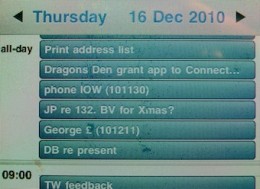
One significant disadvantage of using the all-day appointment for these items is that it removes the possibility of the month-to-view giving any impression of busy-ness. Each day looks full as soon as it contains an item on the Do it list! I have not yet found a good compromise to achieve both requirements simultaneously. Any ideas?
Prioritising using the A, B, C and 1, 2, 3 system described on Feb 4th is very straightforward, if a little cumbersome, by editing the particular entry. A typical day, once set up, may look like this:

Similarly, it is possible to record progress with similar symbols to those described earlier i.e.
/ = completed
^ = in progress
X = dropped
> = transferred
(Date) = reference to notes made during phone call
When entering an activity on your Do it list in this way there may be a ‘location’ field. I prefer to use this for short notes, such as a brief agenda or similar. However, if this is inadequate I use the notes field of the item which is available in the edit mode and then put ‘See notes’ in the location field.
A completed day looks like this:
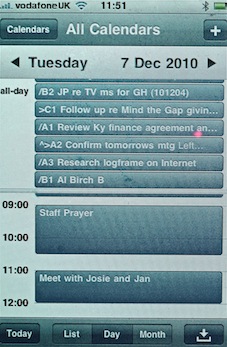
3. Notes of phone calls
On the iPhone there is a Notes function which is useful for recording phone calls. However, you have to use a hands-free earpiece and microphone so that you are able to use this function while speaking on the phone.
I always begin a note with the date written in YYMMDD order. If you rely on the date fixed by the software you will get into trouble – if the note is edited or extended on another date, the software reorders it to the new date of editing not the date on which it was created. So, if you have cross-referenced a call on the Do it list you need the original date, not this revised one that has been imposed on you.
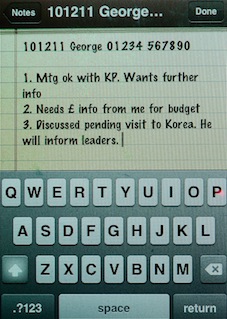
4. Files
If you have a more extended note (e.g. minutes of a meeting, notes of a sermon) then something closer to an Office package is needed. I find DocsToGo to be a good App which has the usual components in an office package – Word, Excel, PowerPoint. These can be synchronised with your computer through Google Drop Box.
Concluding encouragement…
I hope this gives sufficient for you to adopt the Time Management system I have described. Please use it as I have taught it before changing it to suit your own needs. If you do make changes and do this before you ‘own’ the system you may miss the ‘safety net’ aspect which is a vital part of the system and find you forget to do important activities.
…and now it is Christmas
This is the last posting I am making this year as we come to the time of joyful celebration of Jesus’ birth. May this be a time when you are able genuinely to savour the wonder of God coming to earth to be with us – Emmanuel!
See you in 2011!
