The Importance of Minutes
 The lack of adequate minutes can lead to frustration and inefficiency. ‘Minutes’ may seem a bit formal but notes of some sort are not negotiable – a ‘must’ from every meeting if the full benefit of the meeting is to be realised.
The lack of adequate minutes can lead to frustration and inefficiency. ‘Minutes’ may seem a bit formal but notes of some sort are not negotiable – a ‘must’ from every meeting if the full benefit of the meeting is to be realised.
The detail included in these notes can vary – there is no right or wrong. Some people like to keep the notes simple and record only decisions and actions. Others (including myself) prefer to have some of the discussion that led to the conclusion. It is rarely necessary to give a version which includes ‘he said this…’ ‘she said that…’, although the Houses of Parliament in the UK require this and the result is famously embodied in the Hansard proceedings!
What I am sharing with you can apply to any type of meeting as it will give you a format that I have developed over many years. I find it works well in helping to streamline actions, monitor follow up etc.
Minutes can be taken onto a laptop and, if you use the template I suggest, the minutes can be virtually completed in the meeting itself with only minimal editing needed after the meeting finishes.
Five components
There are five main components to the minutes I take.
1. Heading – Title of meeting, Venue, Time and Date
2. Names of those present (or ‘apologies’ for any missing)
3. Topics discussed – a ‘retrospective agenda’ which provides an index of the main headings from the minutes for easy reference.
4. Minutes
5. Actions
A simple layout, which is based on a Word table, looks like this (I do not show the grid when printing the minutes but select the ‘no border’ option):
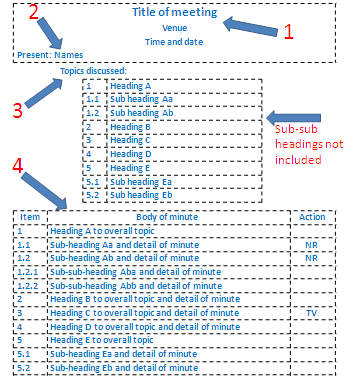
In this layout each row of the table carries all relevant information related to the particular topic. So, when editing, a minute can be moved with ‘cut and paste’, carrying with it both the item number and the initials of the person taking action. This is particularly helpful if a topic is referred to in two parts of the meeting (common for long meetings) so that the two discussions can be positioned together into the same area of the minutes.
The body of the minutes
Often an agenda item will have several sub-sections and even sub-sub-sections. These should be numbered separately using the 1, 1.1, 1.1.1 system as illustrated.
I use one cell on the table related to the single number (1, 2, 3) for both the heading and detail of the minute if there are no sub-headings. However, if there are sub-headings I use a cell related to a single number for the title and another cell for sub-heading and detail at the 2nd (1.1, 1.2 etc) and 3rd levels (1.1.1, 1.1.2 etc).
In the illustration the middle cells for items 1 and 5 contain only the heading (since there are sub-sections) whereas the middle cells for items 2-4 include both the heading and the detail.
Topics Discussed
This mini-table is constructed after the minutes have been completed. It is very helpful in looking back over meetings to see when a particular topic was considered without the need to explore the body of the text. The summary includes only Headings and Sub-headings ie 1, 1.1, 1.2. It does not include sub-sub-headings ie 1.2.1, 1.2.2.
In the next blog we will continue to look at formatting minutes and also how to handle the all-important matter of following through the agreed actions.
